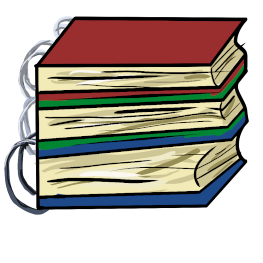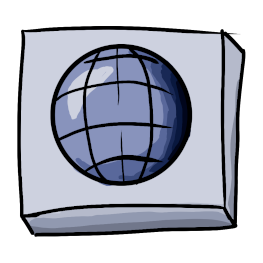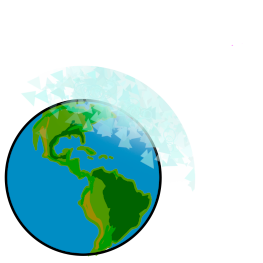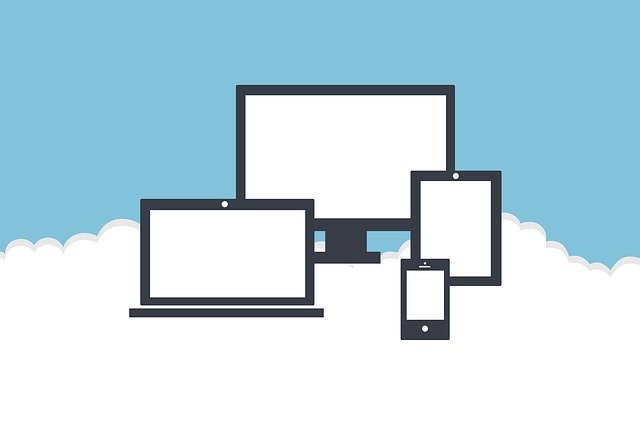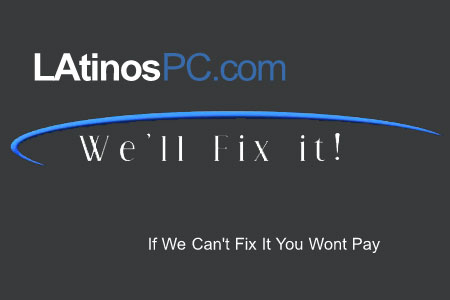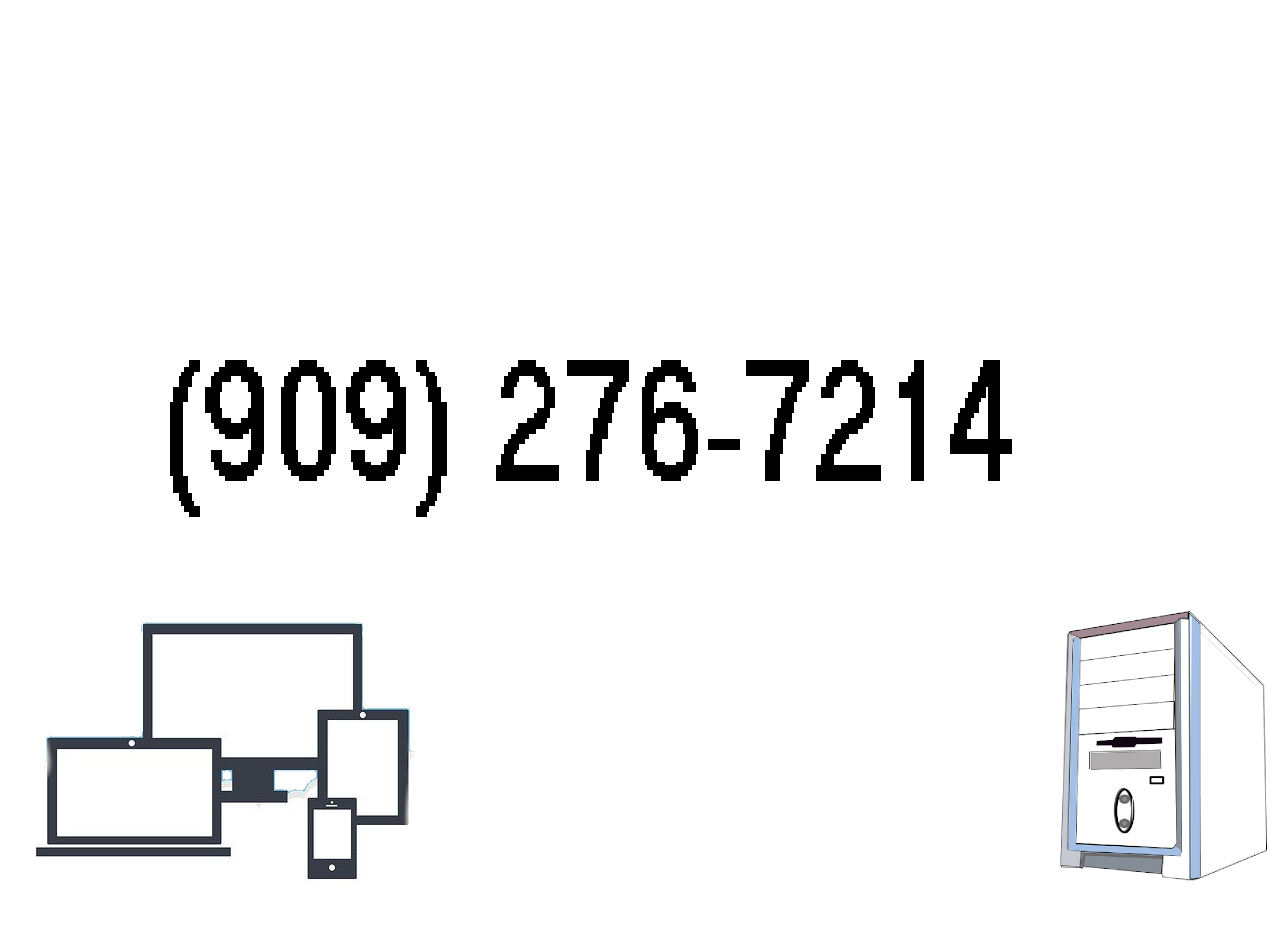HP All-in-One | PC Troubleshooting Guide
This is the computer I am working on: HP 24-df1224.

I needed to clean this computer. Since the drive was encrypted with Bitlocker, and I did not have the key.
During the Windows installation, the drive was not recognized by the installer.
The drive showed up fine in the BIOS. I tried cleaning the drive with another bootable hard drive software, but the same thing happened; the drive was unrecognized by the software.
After a bit of research, the solution is online, but it was not as straightforward as I would've hoped. Here is the source.
I'm putting together this guide in the hopes that anyone else facing the same issue can resolve it just as I did.
Step One
Download the .exe from Intel® Rapid Storage Technology Driver Installation Software with Intel® Optane™ Memory (10th and 11th Gen Platforms).
On the page, it notes how to extract a .zip from the .exe. On the right side of the page, there is a documentation page. Click on the README and go all the way to 6.3 Pre-Installation of INTEL(R) RST driver using the "Load Driver" Method.
In the folder where you downloaded the .exe file, open Command Prompt or PowerShell,
 and type:
and type: ./SetupRST.exe -extractdrivers SetupRST_extracted.
 Run the program and close the command prompt when done.
Run the program and close the command prompt when done.
The folder should now be in the same location as the .exe file you downloaded from Intel.


Step Two
Go to the Windows installation window, and load the driver. As shown in the pictures.





Step Three
Proceed to Install Windows.
Tags
Windows install does not recognize the hard drive, SSD does not show up on Windows install, HP AIO can't install Windows, Intel-Based hard drive issue, Windows installation does not recognize my drive but the BIOS does.
Our Lord And Savior Jesus Christ
Pages
- Backups
Its very important for anyone to have a back-up in case of damage or loss of data. - Programs
There are many computer programs for many purposes. - Anatomy of a computer
A computer consists of four major parts: the input, output, CPU, and memory. - Notebooks
Laptops are portable, great to play newer games, consume media, and perform work tasks. - Cables and Connectors
They are important, and there are many. - Websites
Professional looking websites, for business, churches, teams, restaurants. Etc. - Passwords
Important information about secure passwords.
Websites We Use
- Filehippo.com
Simple free method of downloading the newest versions of software - Ninite.com
Install multiple apps at once without toolbars or clicking Next - Avast
Avast represents the best free antivirus protection currently available on the market - CCleaner
Removes unused files from your system - allowing Windows to run faster and freeing up valuable hard disk space - Superantispyware
Removes Spyware, Adware, Malware, Trojans, Dialers, Worms, KeyLoggers, HiJackers, Parasites, Rootkits, Rogue Security Products and many other types of threats - Free Website Templates
Professional websites that we can build for you - Hostgator Website Hosting
Powerful Website Hosting Services Web hosting made easy and affordable.